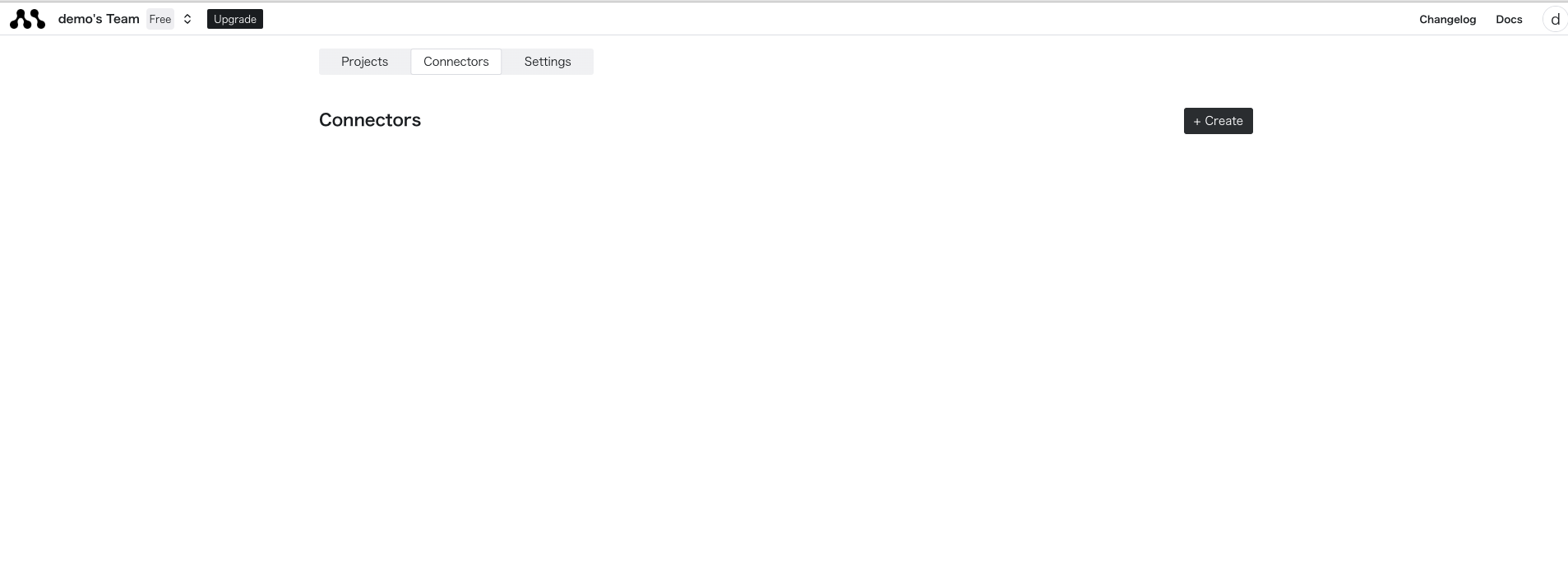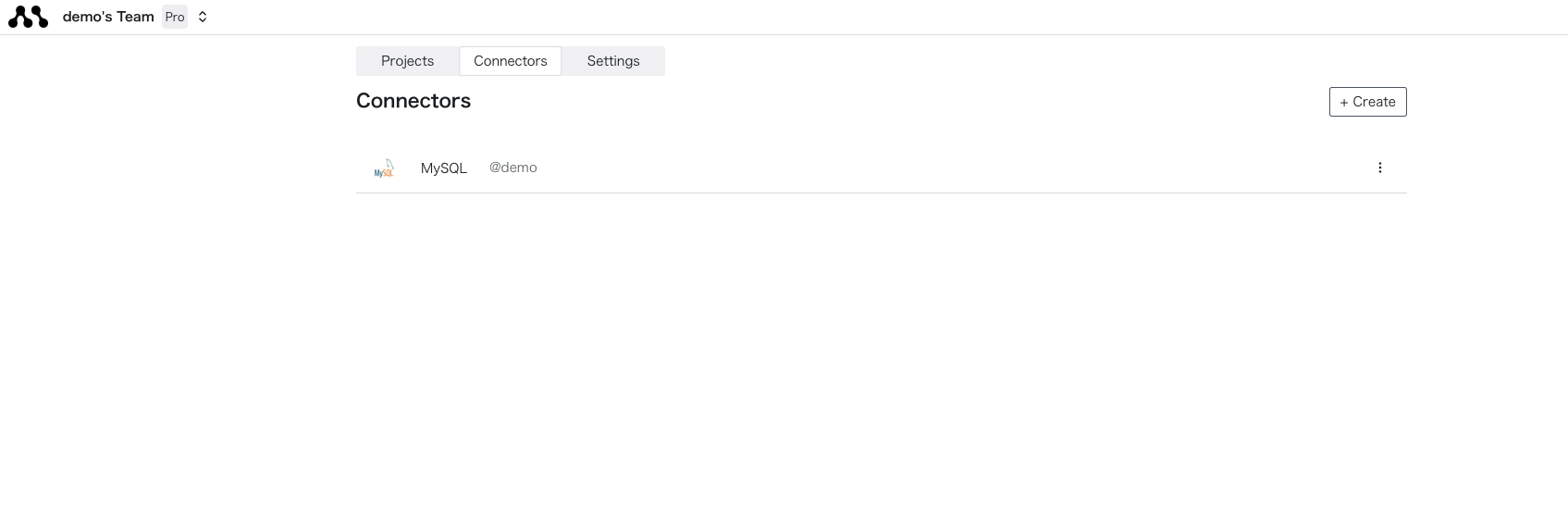Connecting to MySQL
For an overview of connectors, please refer to the following link:- Dashboard
- Local Version
Enter MySQL Credentials
Enter the credentials for the database you want to connect to in the displayed form.
If you are connecting via a remote server, check the “SSH” box and fill in the required fields.After entering the information, press the Create button to complete the creation. If there are any errors in the parameters, an error message will be displayed, so please check the connection details again.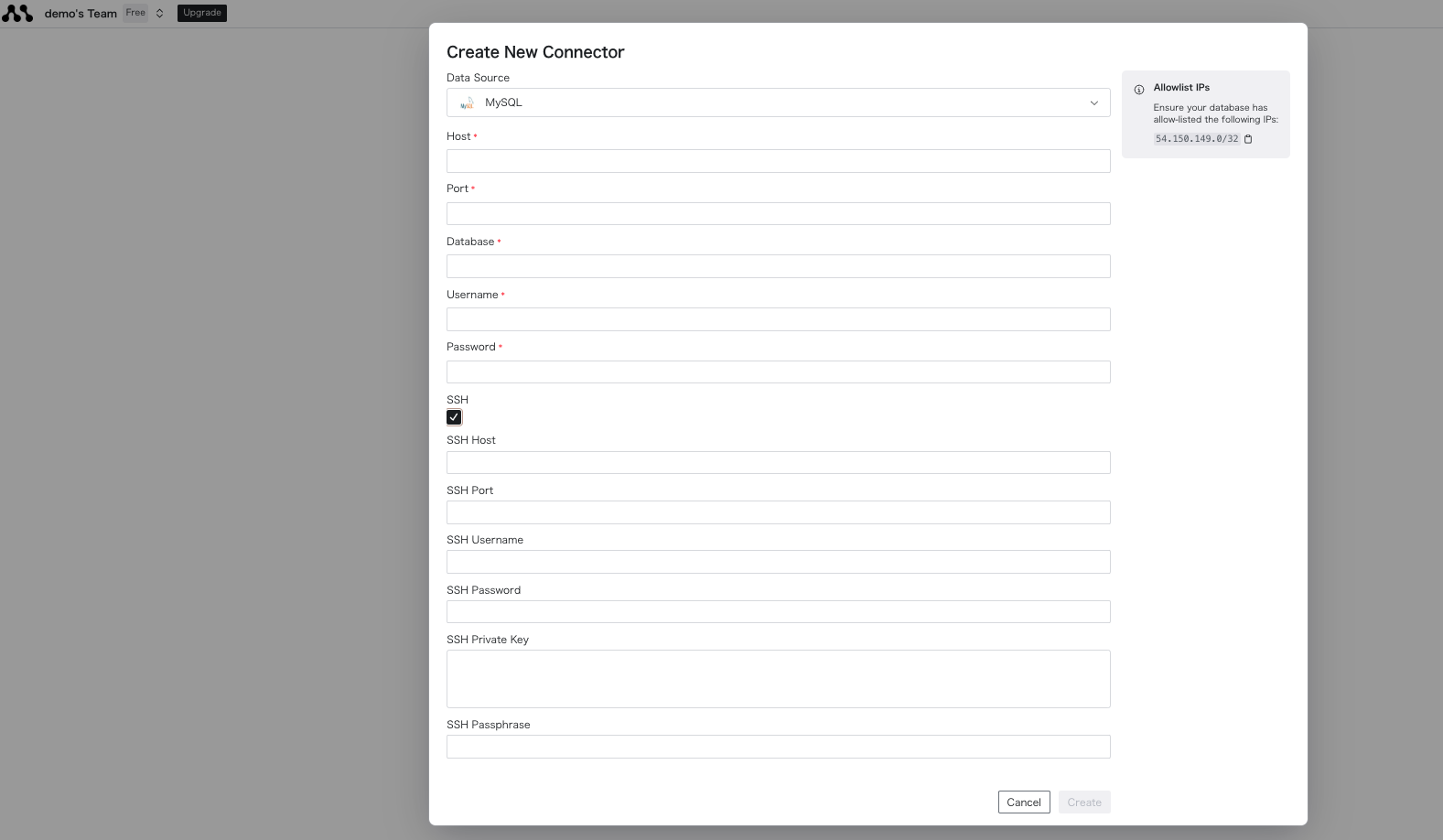
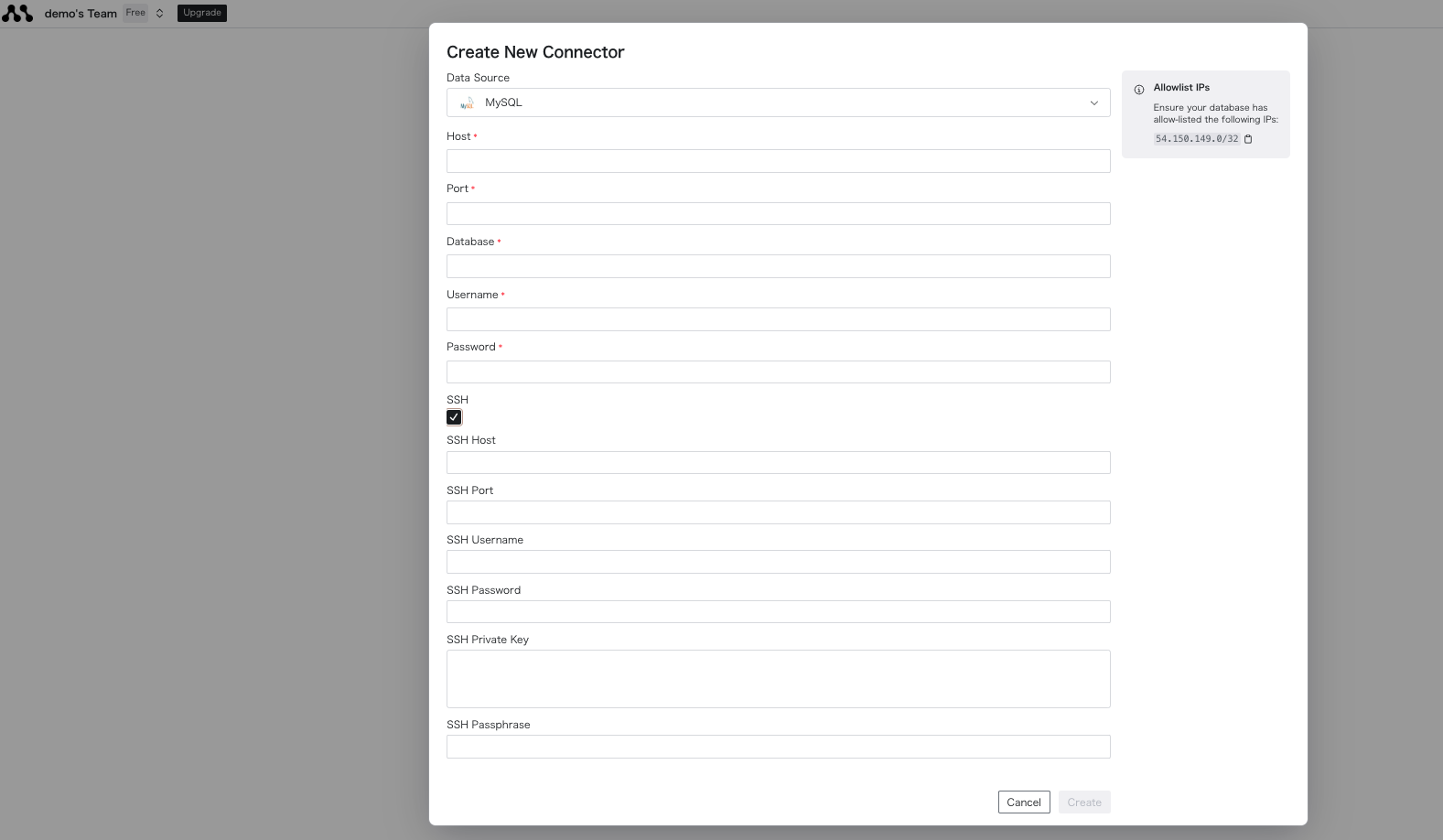
| Field Name | Description | Required | Example |
|---|---|---|---|
Host | Enter the database host name. | ✅ | example.com |
Port | Enter the database connection port. | ✅ | 3306 |
Database | Enter the database name. | ✅ | my_database |
Username | Enter the database username. | ✅ | db_user |
Password | Enter the database user password. | ✅ | mypassword |
SSH | Specify if using SSH connection. | ||
SSH Host | Enter the remote server host name. | ssh.example.com | |
SSH Port | Enter the remote server connection port. | 22 | |
SSH Username | Enter the remote server username. | ssh_user | |
SSH Password | Enter the remote server user password. | sshpassword | |
SSH Private Key | Enter the remote server private key. | -----BEGIN RSA PRIVATE KEY----- | |
SSH Passphrase | Enter the passphrase for the private key. | my_passphrase |