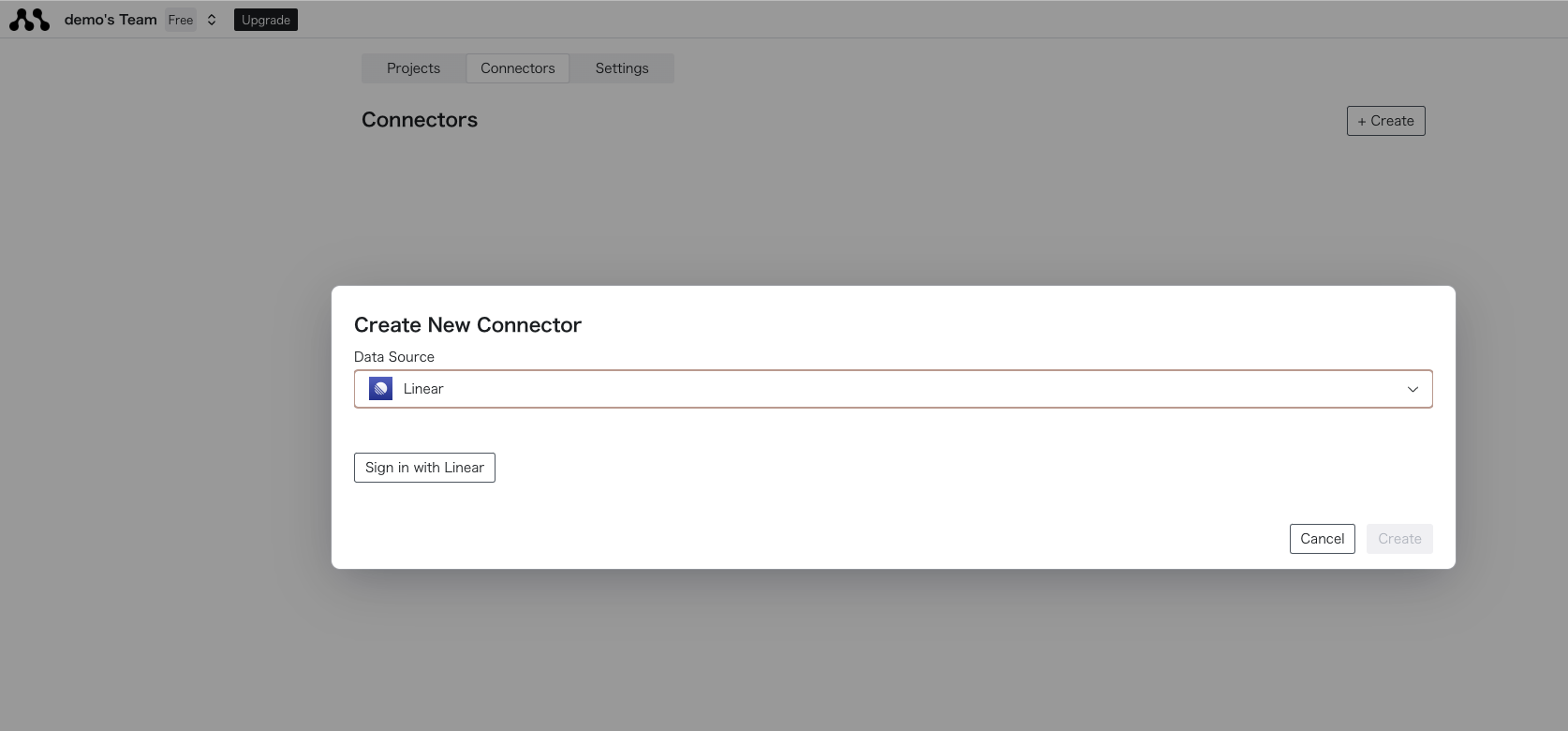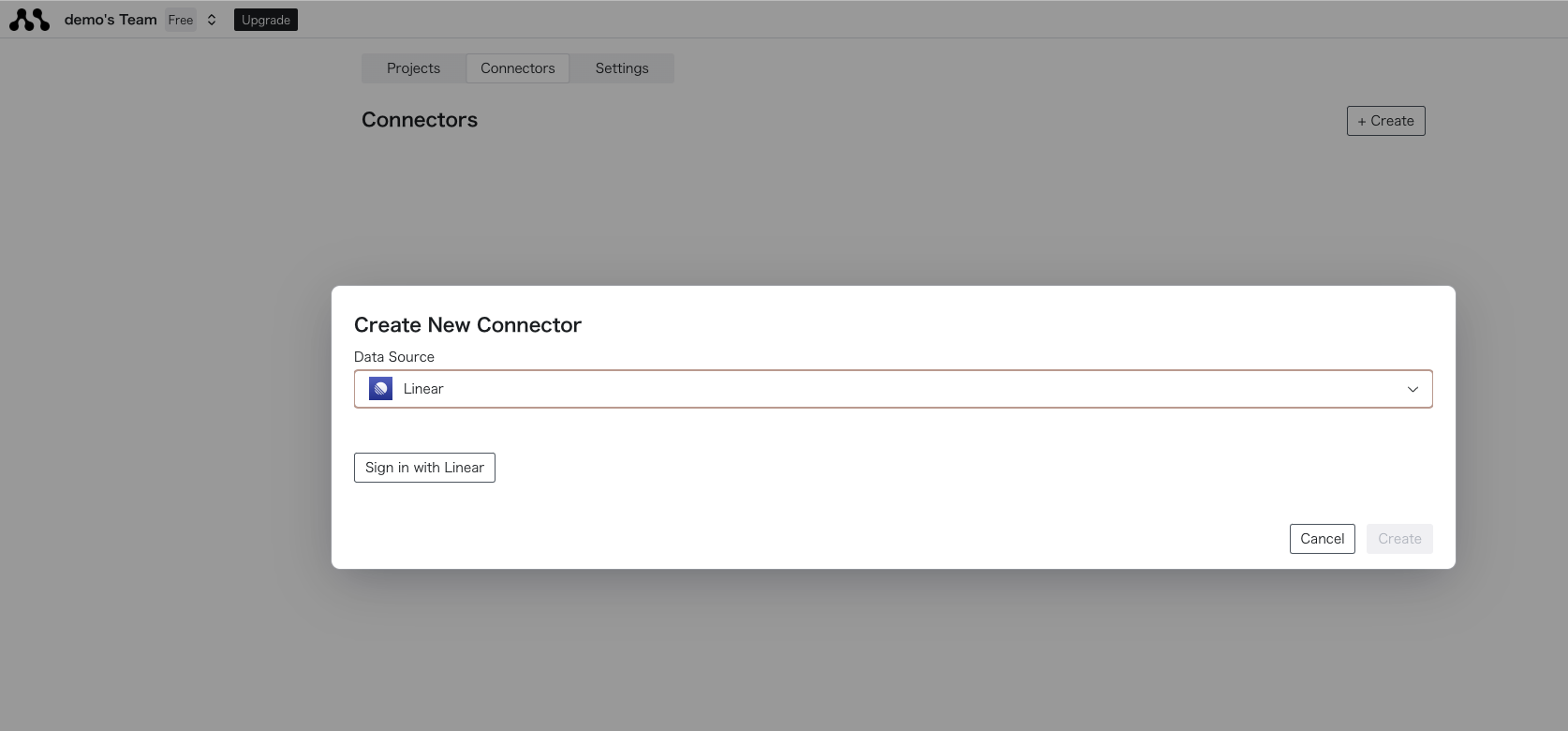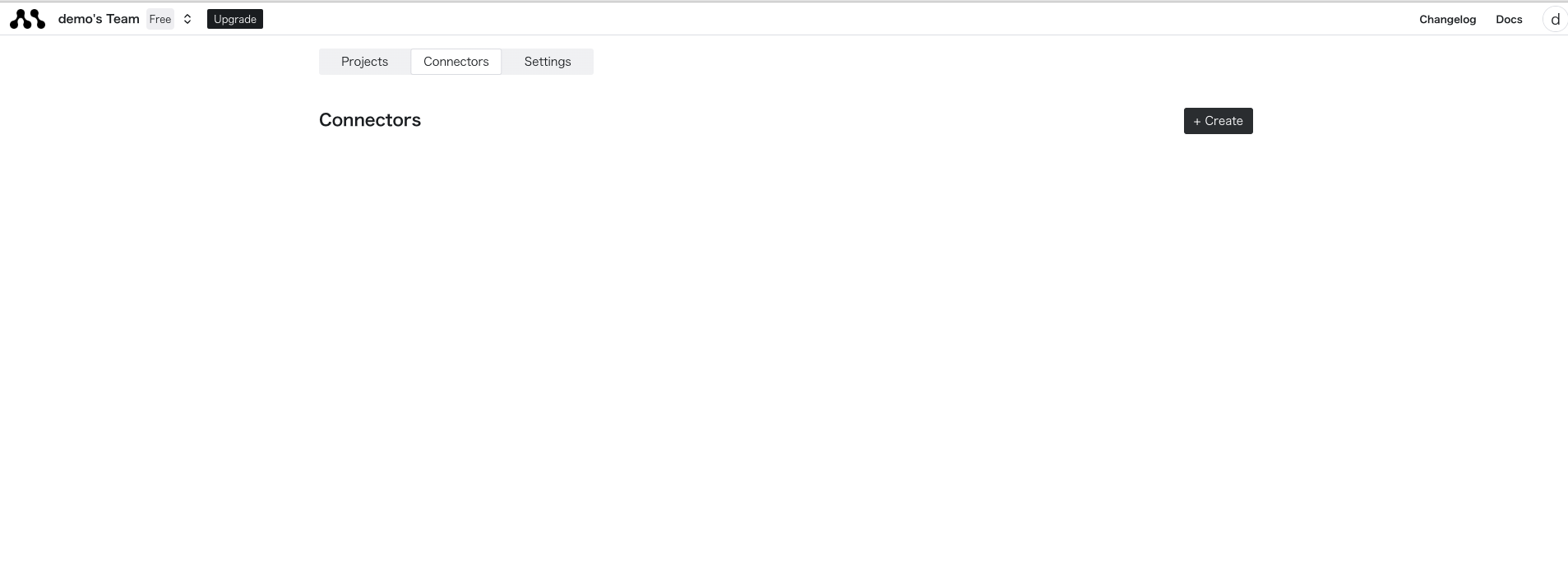Connecting to Linear
For an overview of connectors, please refer to the following link:- Dashboard
- Local Version
Enter Linear Authentication Information
Select Linear and press the sign-in button.