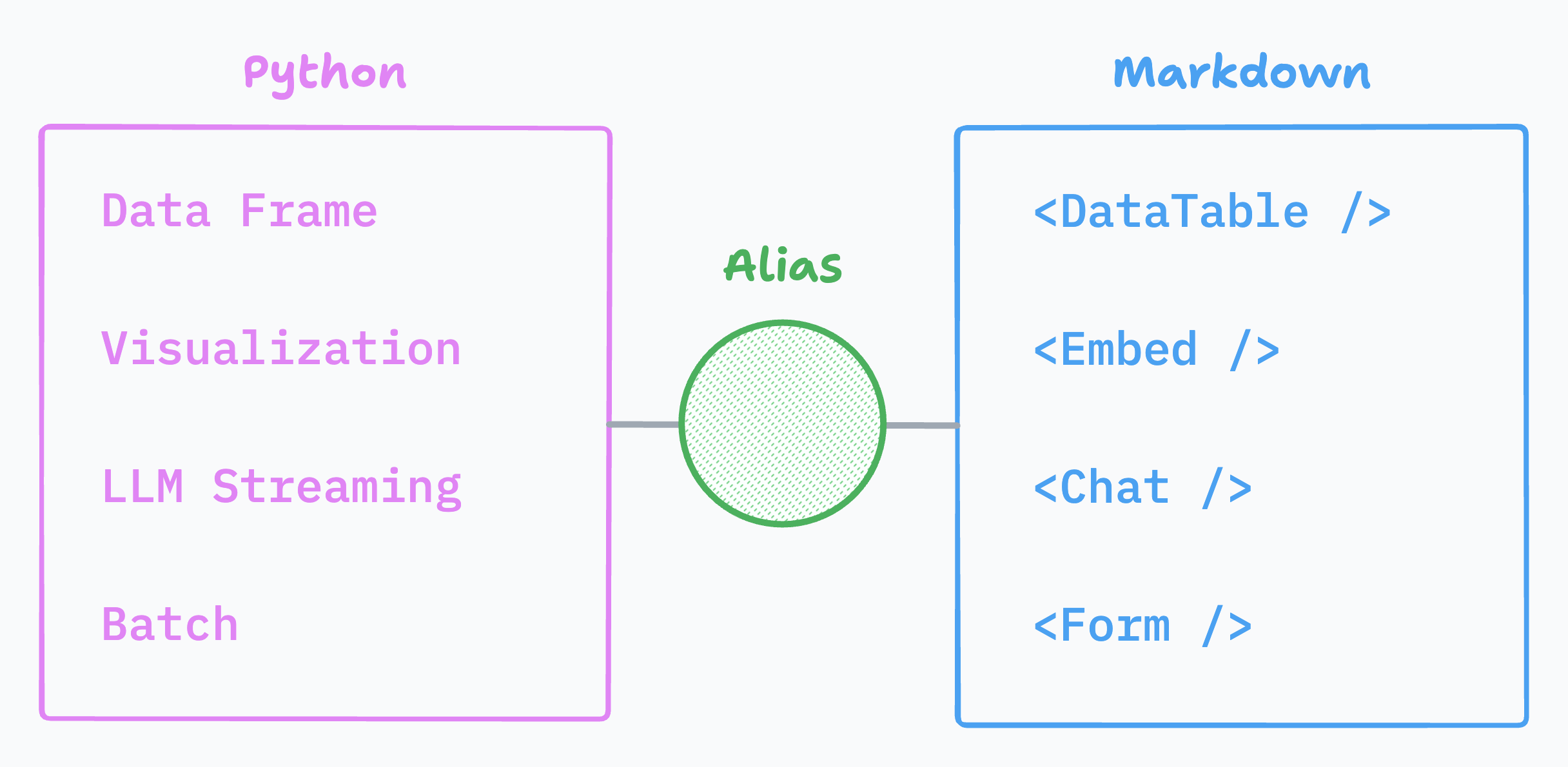
Setting up Aliases
Setting up an Alias for a Python Function
To set up an alias for a Python function, use the@morph.func(name="alias") decorator.
dataframe.py
Setting up an Alias for an SQL Query
To set up an alias for an SQL query, useconfig(name="alias").
get_users.sql
Referencing Data Using Aliases
Referencing Data in Python
To reference data using an alias in a Python function, use the@morph.load_data("alias") decorator.
load.py
Referencing Data in Markdown
When using data-referencing components such as<DataTable> or <Embed>, specify the alias to reference the data.
index.mdx

