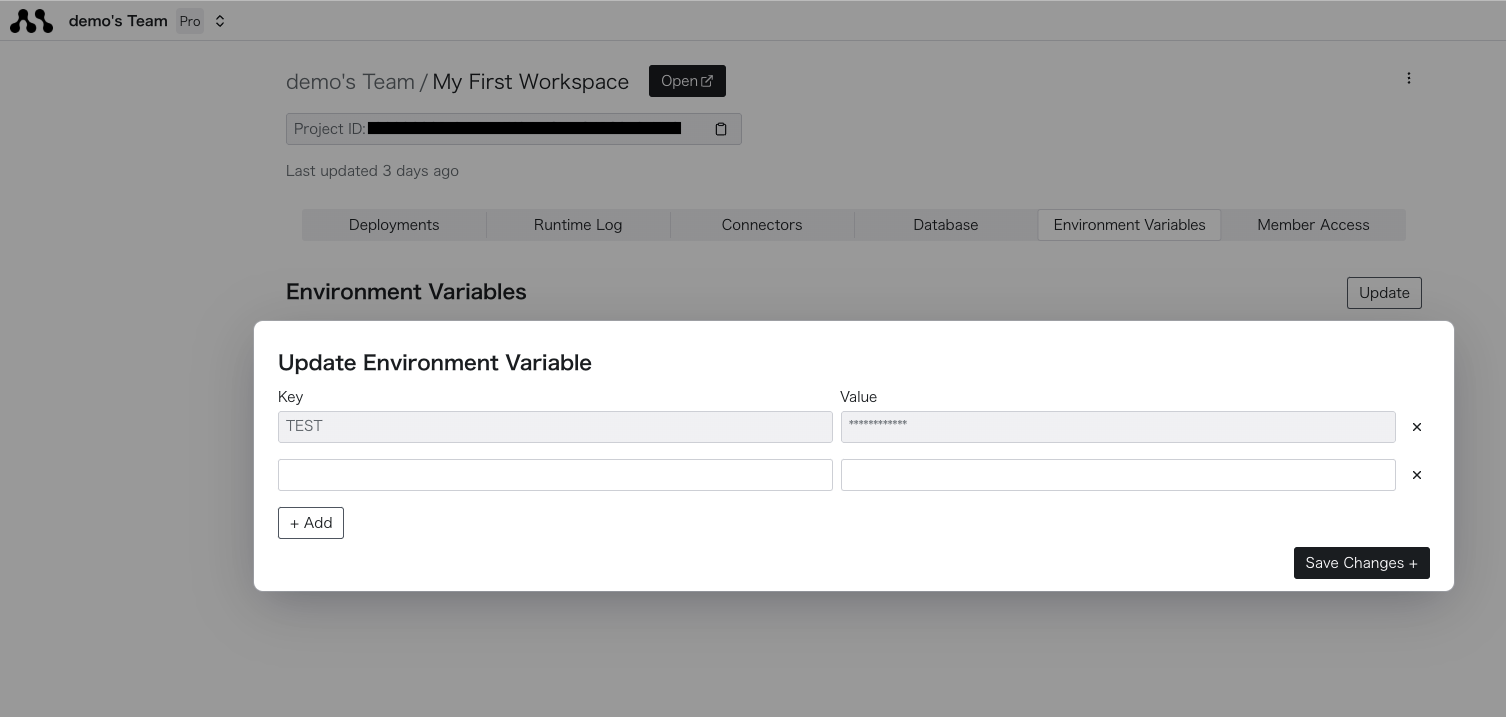Setting Locally
If there is a .env file in your local project, you can run the morph deploy command to automatically sync the environment variables to the cloud version, making them available in the deployed environment.
Setting in the Dashboard
You can create or delete environment variables by clicking the “Update” button in the “Environment Variables” tab of the individual project page.
Since you cannot edit registered values, you need to delete and re-register them if you want to update them.
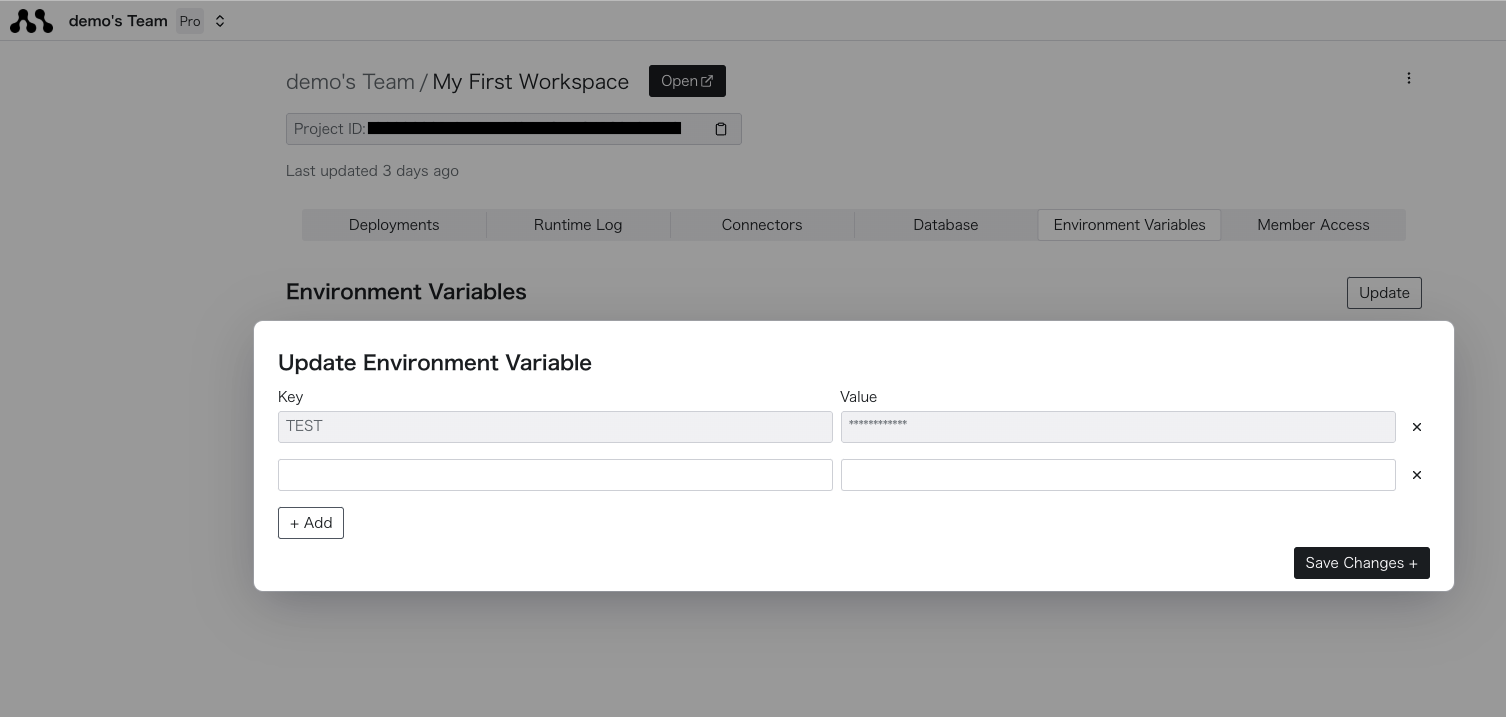
Updating environment variables will reflect in the deployed project, but please note that it may take about 10 seconds for the changes to take effect.