事前準備
このチュートリアルでは、事前に以下のコマンドを使用してパッケージをインストールしてください。Copy
pip install openai plotly
.envファイルに保存してください。
.env
Copy
OPENAI_API_KEY=your_api_key
最終的な成果物
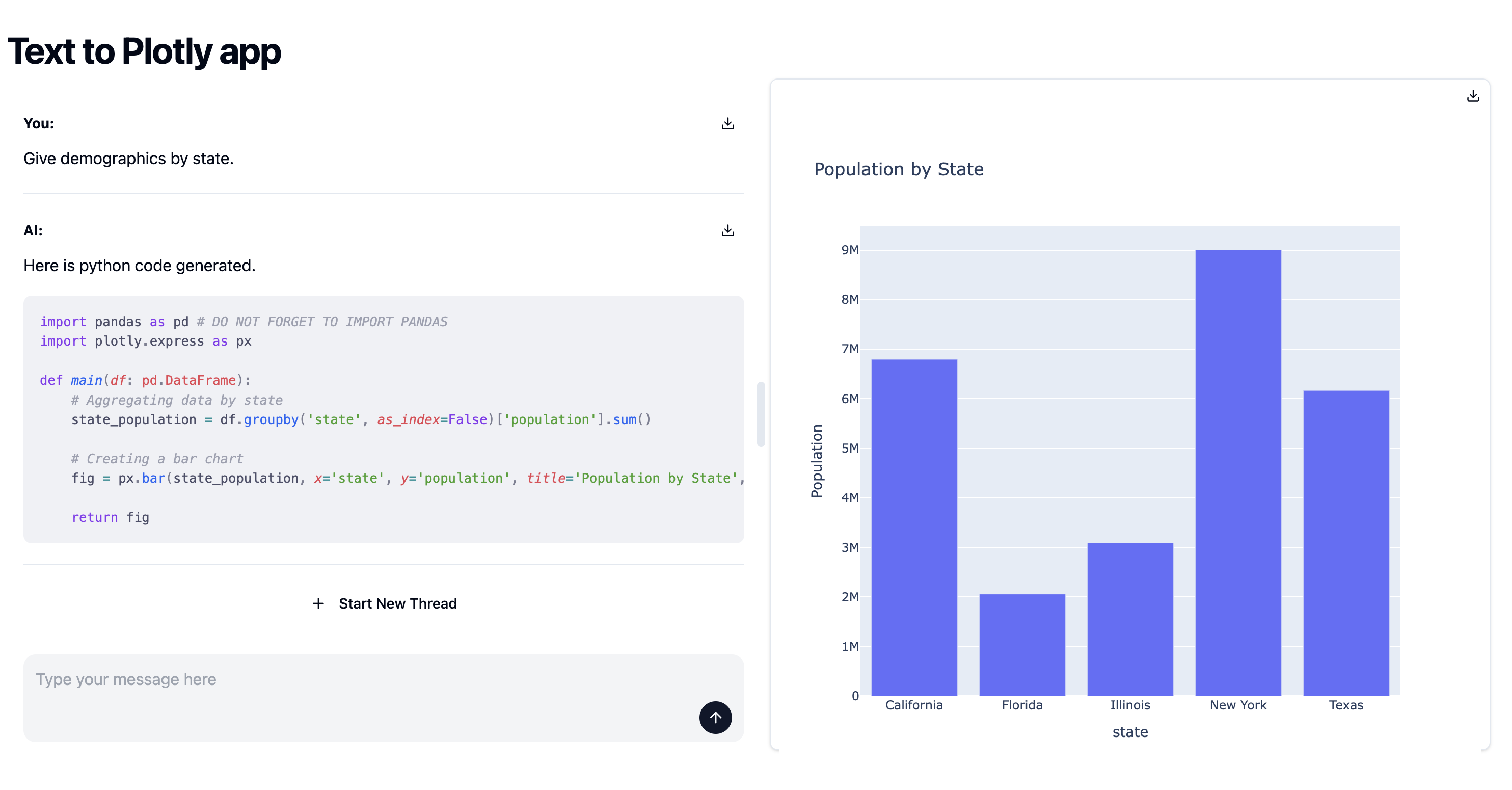
チュートリアル
<LLM />コンポーネントのlayout="side-by-side"を指定することで、ユーザーの入力に応じてコードを生成し、その結果をリアルタイムで表示することができます。
さらにコード生成・実行の部分はPython関数の中でtext_to_plotly関数を使用することで可視化から、コードの実行結果までを実施しています。
- 1. Python
- 2. MDX(pages)
text_to_plotly関数はユーザーからのプロンプトとDataFrameを引数として受け取ることで、ユーザーの要望に応じてPlotlyを活用してデータ分析をするコードを生成、実行までしてくれます。
また、<LLM />コンポーネントのside-by-sideのレイアウトでは、create_chunk関数の第二引数に渡されたHTMLをチャットUIの横に表示する機能があるため、それを活用してリアルタイム表示を実現しています。Copy
import json
import pandas as pd
import os
import morph
from openai import OpenAI
from morph import MorphGlobalContext
from morph_lib.stream import create_chunk
@morph.func
def text_to_plotly_app(context: MorphGlobalContext):
df = pd.DataFrame({
"city": [
"Los Angeles", "San Francisco", "San Diego", "Sacramento",
"Houston", "Dallas", "Austin", "San Antonio",
"Miami", "Orlando", "Tampa", "Jacksonville",
"New York", "Buffalo", "Rochester", "Syracuse",
"Chicago", "Springfield", "Peoria", "Naperville"
],
"state": [
"California", "California", "California", "California",
"Texas", "Texas", "Texas", "Texas",
"Florida", "Florida", "Florida", "Florida",
"New York", "New York", "New York", "New York",
"Illinois", "Illinois", "Illinois", "Illinois"
],
"population": [
3980400, 883305, 1423851, 508529,
2328000, 1343000, 964300, 1532200,
470914, 285713, 399700, 903889,
8399000, 256304, 206284, 142749,
2716000, 116250, 112936, 147122
]
})
prompt = context.vars["prompt"]
data = df.head(5).to_markdown()
messages = [
{
"role": "system",
"content": """You are a great data analyst using python.
You can generate python code based on user prompt and you can use given python libraries.
Please generate python code using plotly or matplotlib for visualization and pandas based on the user's question.
"""},
{
"role": "system",
"content": f"""Generate Python code for visualization using pandas, plotly and you should follow user's question.
Make sure to write `import pandas as pd` at the beginning of the code otherwise the code must throw errors.
## Rules:
1. You must generate Python code using plotly for visualization and the code should return plotly object.
2. You must use the given data for visualization.
3. You must use following code block and use additional packages if needed but do not change original import statements.
4. Function name is `main` and it should accept a pandas DataFrame as an argument.
This is the template you should follow:
---
import pandas as pd # DO NOT FORGET TO IMPORT PANDAS
def main(df: pd.DataFrame):
# Your code here
return plotly object
---
## Importable libraries:
- pandas
- plotly
But you may have other packages installed in the environment. So you can use other packages if needed.
## Data:
Given sample data is below. You need to use this data as data schema only.
DO NOT write contents of this data to the code. The df is always passed as an argument to the main function.
{data}
""",
},
{
"role": "user",
"content": prompt,
},
]
code = ""
openai_model = OpenAI(api_key=os.getenv("OPENAI_API_KEY"))
functions = {
"name": "generate_python_code",
"description": "Generate python code using plotly for visualization based on user prompt",
"parameters": {
"type": "object",
"properties": {
"code": {
"type": "string",
"description": "The python code using plotly generated based on the prompt",
}
},
"required": ["code"],
},
}
response = openai_model.chat.completions.create(
model="gpt-4o",
messages=messages,
functions=[functions],
)
code = json.loads(response.choices[0].message.function_call.arguments)["code"]
code_ = compile(code, "<string>", "exec")
namespace = {}
exec(code_, namespace)
func = namespace["main"]
fig = func(df)
yield create_chunk(f"""Successfully, a chart was created!
""", fig.to_html())
<LLM />コンポーネントのpostData属性にPython関数を指定します。layout="side-by-side"を指定することで、可視化した結果をリアルタイムで表示します。Copy
export const title = "Text to Plotly app"
# Text to Plotly app
<LLM postData="text_to_plotly_app" layout="side-by-side" />

